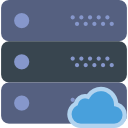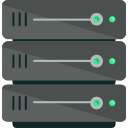Here are five quick steps that I found after some research to speed up RDP File Transfer on Windows Server 2012 R2.
This registry tweak is known to work on Windows Server 2008 and Windows Server 2008 R2 too.
- Open RegEdit on the Windows Server machine.
- Navigate to this registry key in the tree on the left:
HKEY_LOCAL_MACHINE\SYSTEM\CurrentControlSet\Services\Tcpip\Parameters
- Right-click on the right side, and add a new DWORD (32-bit) Value
- Set the value name to DisableTaskOffload and the value data to 1
- Reconnect to the Server via RDP (to a new session) and your performance should be normal.
Use this registry tweak if you are experiencing extremely slow file transfer on a VLAN with a virtualized NIC. Remember to disable all the offloads too fomr the NIC driver properties.